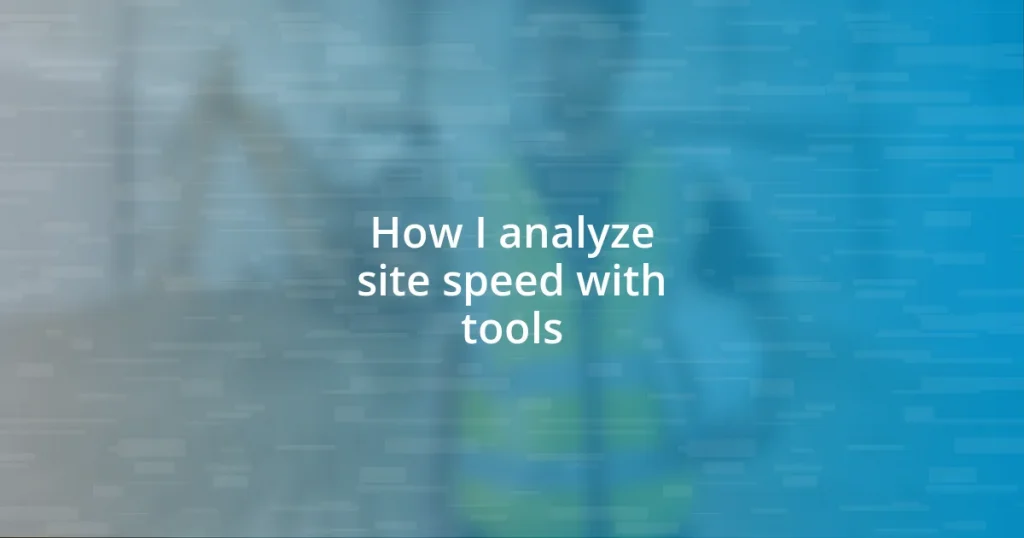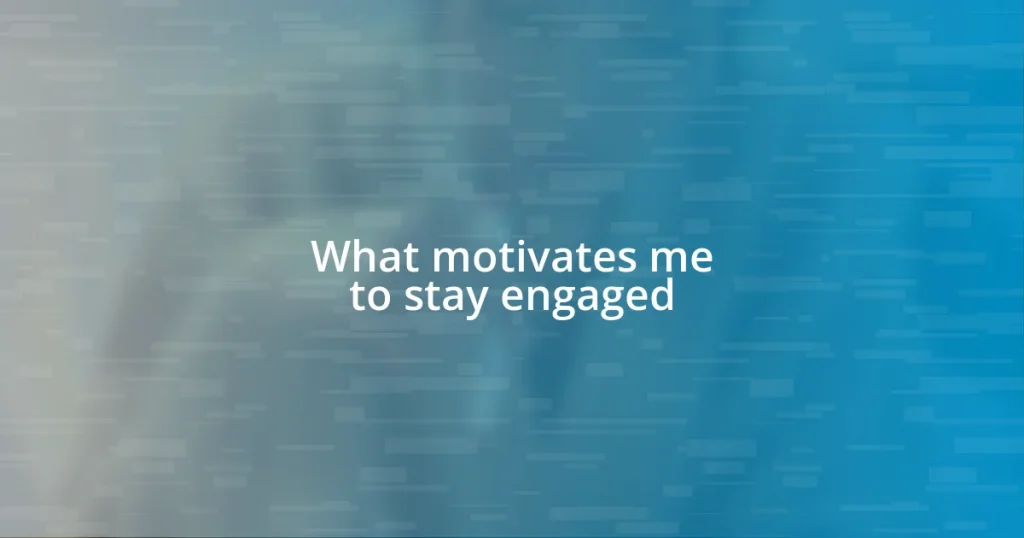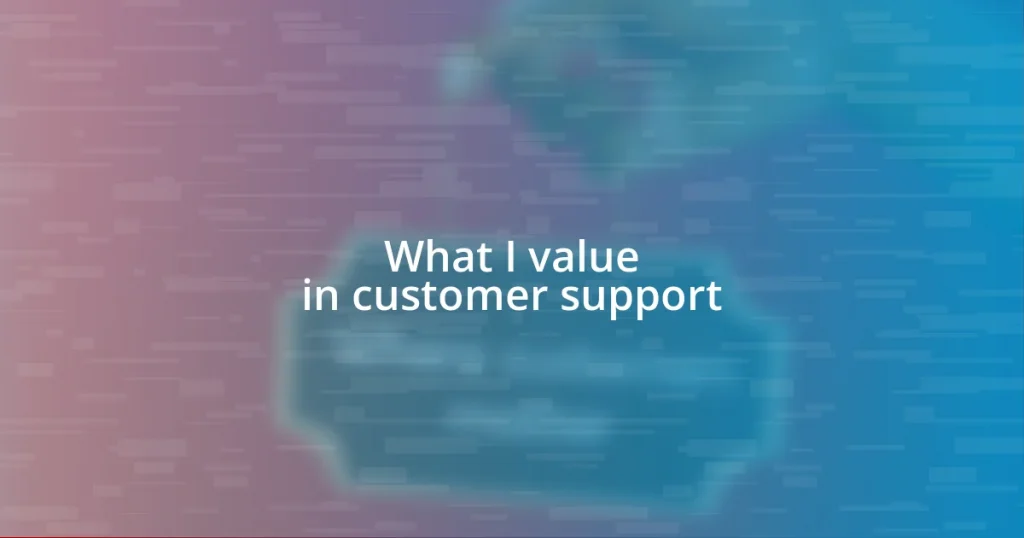Key takeaways:
- Key site speed metrics like First Contentful Paint (FCP) and Largest Contentful Paint (LCP) are crucial for understanding user experience and engagement.
- Site speed analysis significantly influences user experience, SEO rankings, and visitor retention, ultimately affecting conversion rates and brand loyalty.
- Consistent monitoring and interpretation of site speed tool results help bridge the gap between metrics and real-world user experiences, informing necessary optimizations.

Understanding site speed metrics
When analyzing site speed metrics, I find it crucial to look at key indicators such as First Contentful Paint (FCP) and Time to First Byte (TTFB). These metrics give me a clear picture of how quickly content becomes visible and how fast the server responds to requests. Have you ever experienced the frustration of waiting for a webpage to load? That immediate gut feeling can often be traced back to these very metrics.
A deep dive into metrics like Speed Index and Largest Contentful Paint (LCP) is where I uncover fascinating insights about user experience. Speed Index reflects how quickly content is visually populated; it’s like watching your favorite show buffer, isn’t it? The quicker it plays, the more engaged you remain. Meanwhile, LCP focuses on when the largest piece of content loads, which can significantly impact user retention. I’ve seen websites bounce users away if that critical element takes too long to appear.
It’s easy to overlook the importance of these metrics until you notice how they directly affect engagement and conversion rates. In my experience, even a lag of a few seconds can turn a potential customer into a lost opportunity. I always ask myself, “Is this site providing a seamless experience?” and understanding these metrics helps me find answers. Each number tells a story about pacing that can either invite users in or send them scrambling.

Importance of site speed analysis
Analyzing site speed holds immense value because it directly correlates with the overall user experience. From my perspective, slower load times often lead to frustration, prompting users to abandon their efforts and seek faster alternatives. I remember a project where we optimized a client’s site speed; the difference was palpable. A previously sluggish website transformed into a smooth, engaging platform, and we saw user engagement skyrocket. It’s a powerful reminder: speed is more than just a number; it shapes impressions.
Moreover, site speed analysis isn’t merely a technical exercise; it has critical implications for SEO rankings as well. Google’s algorithms increasingly favor websites that load quickly, which means that overlooking this aspect can hinder visibility. I once had a colleague who focused solely on content without considering speed. After implementing speed enhancements, their organic traffic doubled in just a few months. This experience taught me that efficient site speed isn’t just about performance; it’s also about reach and discovery.
Last but not least, the emotional connection users feel with a website can dramatically shift with site speed changes. When users are met with a fast-loading site, they feel valued and understood, creating a positive relationship. In my own experience, when I’ve encountered site delays, I couldn’t help but feel a bit undervalued as a visitor. I believe every second counts in the digital landscape. The faster a site responds, the stronger the bond formed with users, ultimately translating into loyalty and long-term success.
| Key Factor | Impact of Site Speed Analysis |
|---|---|
| User Experience | Improved engagement and reduced abandonment rates. |
| SEO Rankings | Higher visibility in search engine results. |
| Visitor Retention | Fostering stronger loyalty through swift responsiveness. |

Overview of site speed tools
When it comes to analyzing site speed, I often turn to a variety of tools tailored for different needs. Each tool offers unique insights, and they can be my eyes into a website’s performance. I’ll never forget my first experience using GTmetrix; the detailed waterfall chart felt like a revelation as I was able to visualize each element’s loading time. It was a game-changer in understanding how various components contributed to speed.
Here are some commonly used site speed tools:
– Google PageSpeed Insights: Analyzes performance and provides optimization suggestions.
– GTmetrix: Offers a detailed breakdown of loading times and performance scores.
– Pingdom: Perfect for understanding how your site performs across different regions.
– Lighthouse: An open-source tool that audits performance, accessibility, and SEO.
– WebPageTest: Delivers in-depth insights, including video playback of loading sequences.
Using these tools has taught me that the numbers tell only part of the story. For example, while testing a recent project, I noticed high scores on PageSpeed Insights, but user feedback told a different tale. They felt the site lagged during peak times. It made me realize that site speed isn’t solely about metrics; it’s also about the actual experience users encounter. Utilizing these tools, I can uncover the gap between data and real-world usage, helping to bridge that divide effectively.
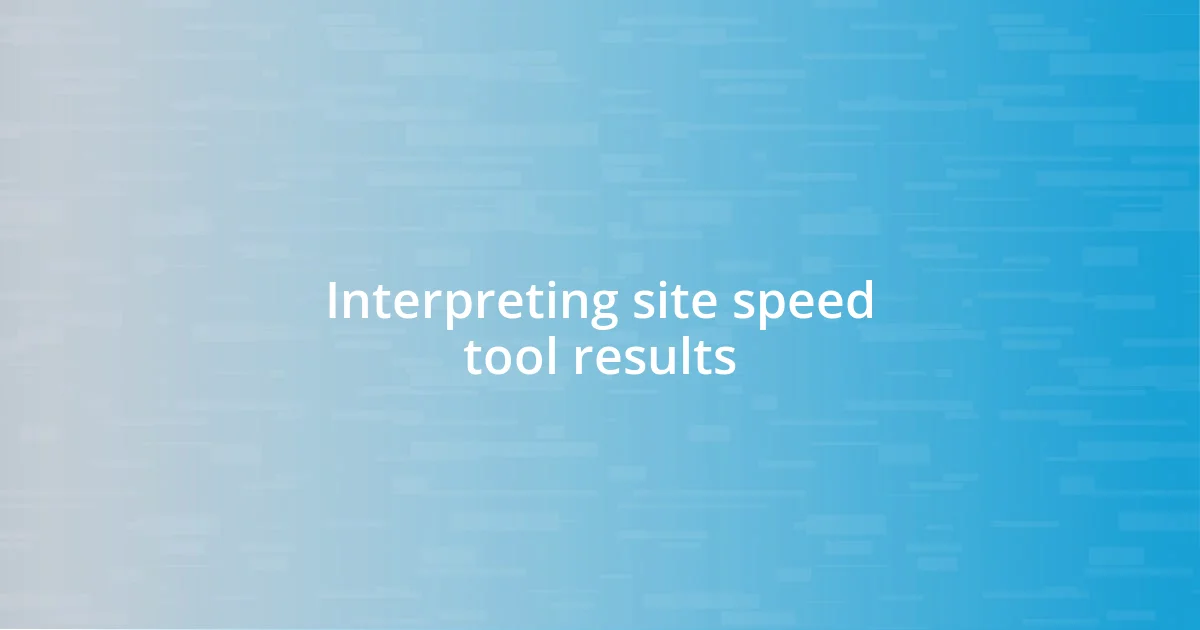
Interpreting site speed tool results
Interpreting the results from site speed tools can sometimes feel overwhelming, but I’ve learned to break it down. For instance, when I first dove into a GTmetrix report, I remember staring at the waterfall chart, trying to decipher all the loading times. It clicked when I realized that delays in critical rendering paths often led to a bottleneck. This insight drove me to focus specifically on optimizing key resources. Have you ever noticed how even a split-second delay can throw a user’s experience off balance?
Another layer to consider is the overall performance score provided by these tools. It’s tempting to aim for that perfect score, but I’ve found that real user feedback often tells a more nuanced story. One time, my team achieved an impressive PageSpeed score, yet customer surveys revealed lingering concerns about speed during high traffic. This inconsistency made me realize that while metrics are important, they should complement real-world perceptions rather than define success.
Lastly, when looking at the suggestions these tools provide, I try to prioritize them based on impact and feasibility. I remember a project where a simple image optimization led to remarkable improvements. It was such a straightforward change, yet the speed gains were significant. If I could give advice, it would be to approach these recommendations with an open mind. Sometimes, you’ll find that addressing the smallest detail can create the biggest difference. How often do we overlook such details in our pursuit of speed?
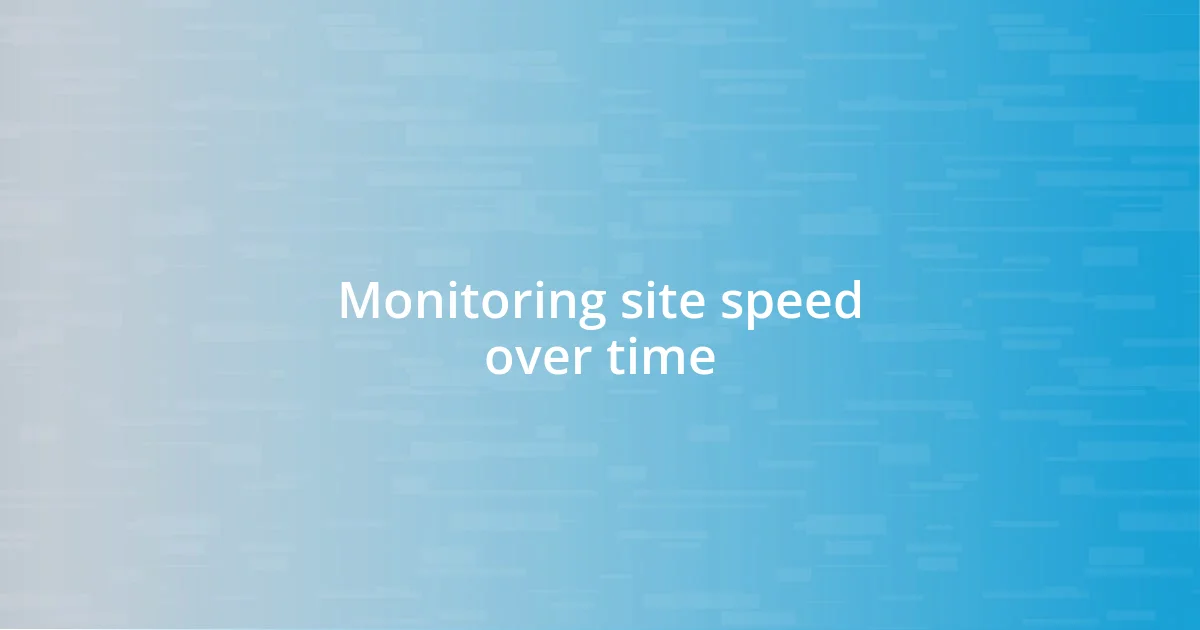
Monitoring site speed over time
Monitoring site speed over time is essential for understanding how changes impact user experience. I recall a project where we initiated a monthly review of site performance after implementing significant updates. Each month, I felt a mix of anticipation and anxiety as I checked the metrics, eager to identify any improvements or setbacks. Tracking these changes revealed patterns I hadn’t noticed before, like how certain seasonal traffic spikes affected loading times.
Consistently monitoring site speed also helps me connect the dots between updates and user feedback. There was a time when I revamped my site’s design based on aesthetic improvements, but to my dismay, speed metrics actually worsened. It was a frustrating experience that underscored the importance of monitoring over time; had I not been vigilant, I might have missed the opportunity to rectify those issues before they impacted my audience.
What I’ve found fascinating is how site speed can evolve in tandem with technology. As browsers and devices improve, I often see a gradual enhancement in loading times. Yet, even amidst these advancements, I learned that poor performance can arise from neglecting old plugins or not optimizing images regularly. I always ask myself: are we keeping pace with both our site’s evolution and the advancements around us? This mindset continually drives me to monitor performance consistently, ensuring I don’t lose sight of user experience in the ever-changing digital landscape.